更新时间:2022-08-13 21:23:29
在AnyShare移动客户端中,用户进入需要上传文件的目标文件夹,点击右上角的【+】按钮,新建文件夹或上传照片/视频,同时AnyShare也支持用户直接拍摄上传照片,如下图所示:
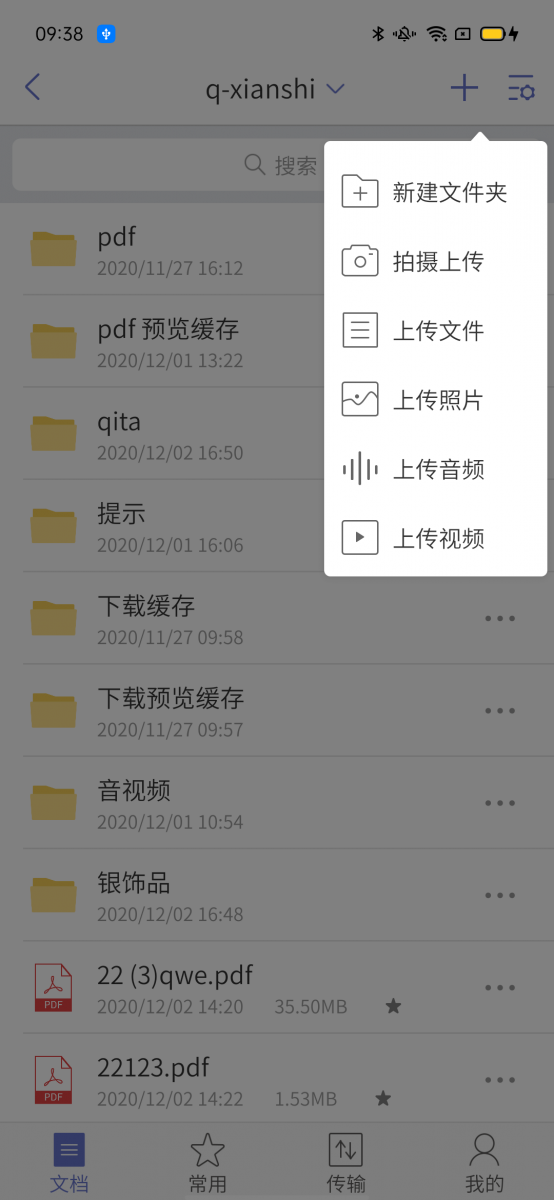
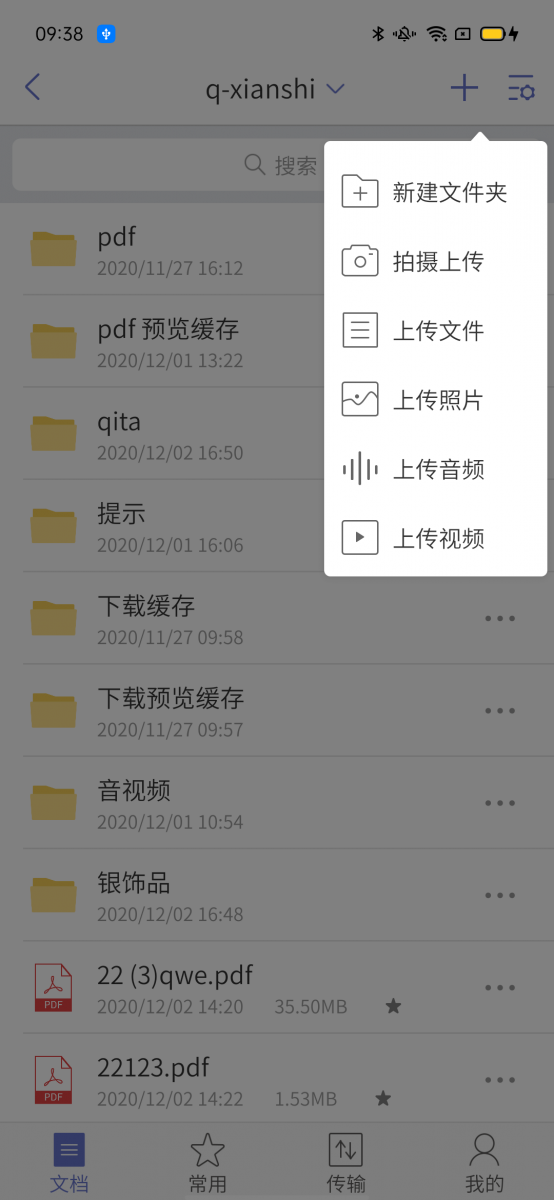
< 上一篇:
下一篇: >