更新时间:2022-11-24 09:31:47
• 导出日志分组
进入数据管理>数据存储>日志分组页面,在日志分组列表中选择目标日志分组,点击 按钮可导出目标日志分组(.json);点击列表顶部
按钮可导出目标日志分组(.json);点击列表顶部 按钮,可导出全部日志分组(.json),如下所示:
按钮,可导出全部日志分组(.json),如下所示:
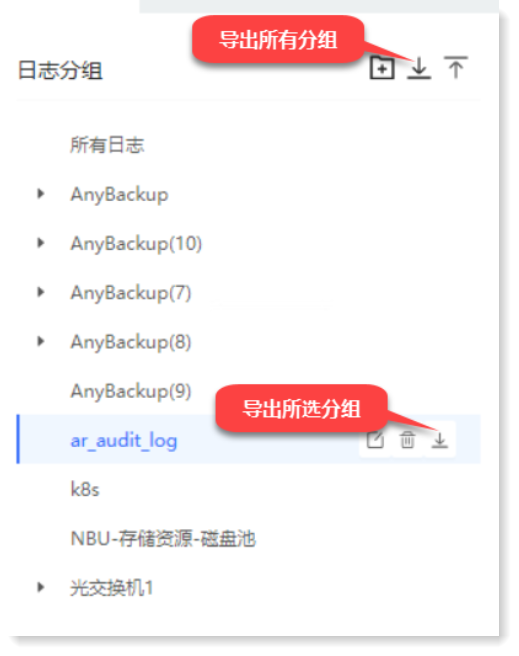
• 导入日志分组
进入数据管理>数据存储>日志分组页面,点击日志分组列表顶部 按钮,即可实现导入日志分组(.json)操作,如下所示:
按钮,即可实现导入日志分组(.json)操作,如下所示:
进入数据管理>数据存储>日志分组页面,在日志分组列表中选择目标日志分组,点击
 按钮可导出目标日志分组(.json);点击列表顶部
按钮可导出目标日志分组(.json);点击列表顶部 按钮,可导出全部日志分组(.json),如下所示:
按钮,可导出全部日志分组(.json),如下所示: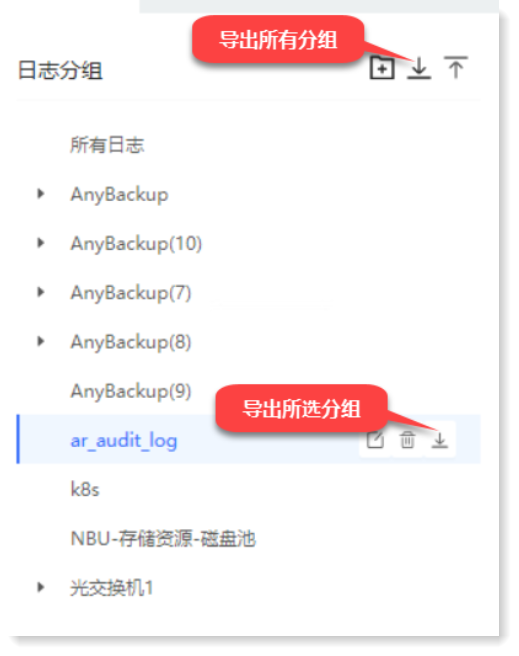
• 导入日志分组
进入数据管理>数据存储>日志分组页面,点击日志分组列表顶部
 按钮,即可实现导入日志分组(.json)操作,如下所示:
按钮,即可实现导入日志分组(.json)操作,如下所示: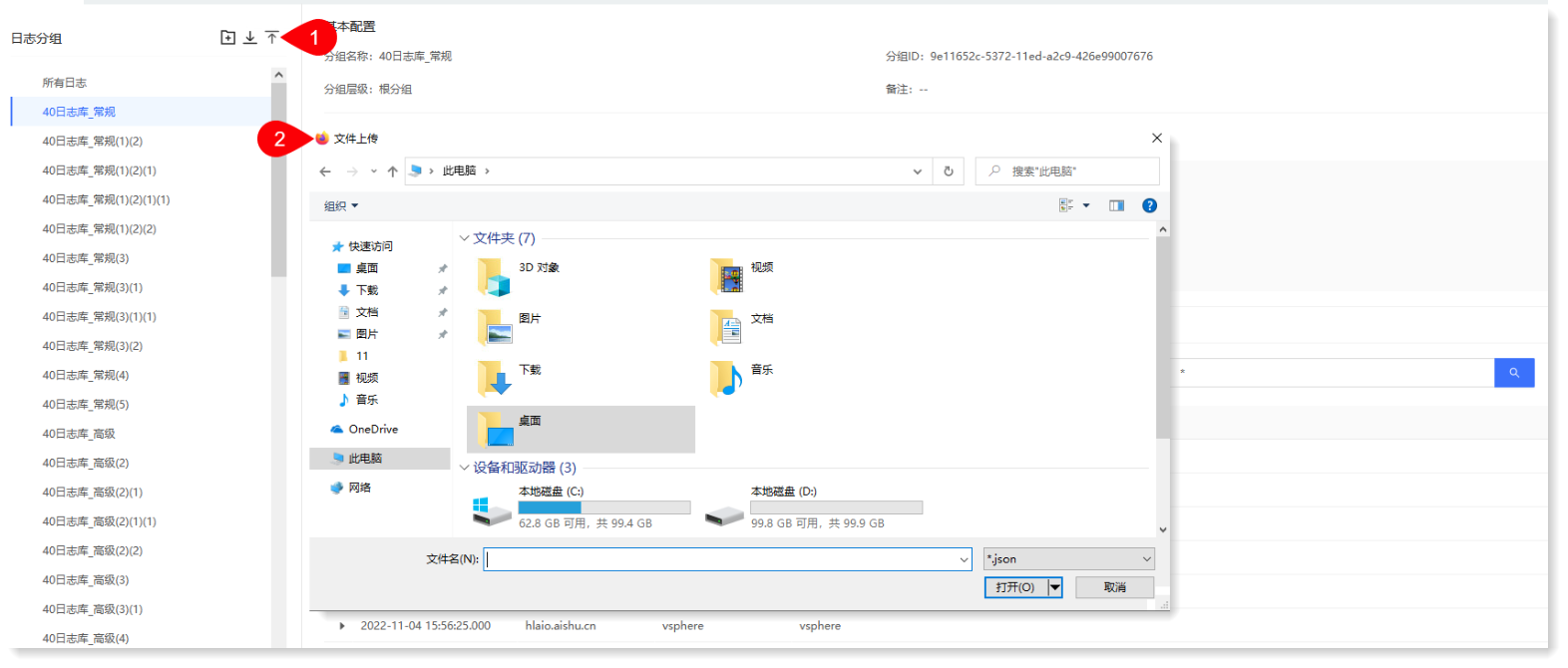
< 上一篇:
下一篇: >