更新时间:2022-11-23 13:26:49
在数据管理>数据源>文件采集>配置模板页面,点击【+新建】进入新建模板配置页面,具体配置如下所示:
► 基础配置:
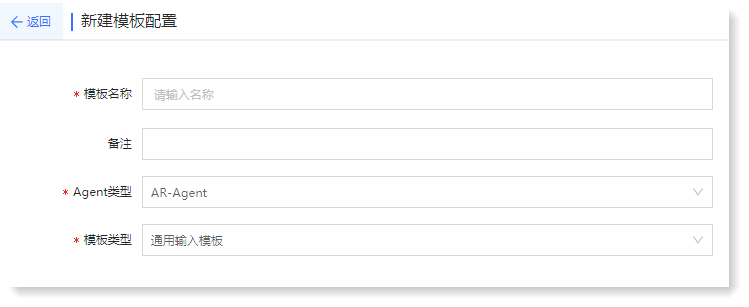 ► 采集配置:
► 采集配置:
• AR-Agent 通用输入模板: • AR-Agent 通用输出模板: • Windows 日志采集输入模板:
_15.png) 注意:
注意:
1. 使用 AR-Agent 采集 Windows 日志采集时,请确认是否已在 Windows 系统中完成 AR-Agent 安装包部及配置;
2. AR-Agent 安装包兼容以下情况:
• 操作系统:Windows Server 2008、Windows Server 2012、Windows Server 2016、Windows Server 2019、Windows XP、Windows 7、Windows 10;
• CPU架构:x86、ARM
► 基础配置:
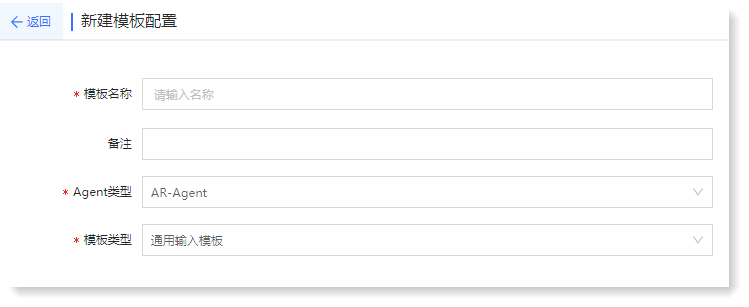 ► 采集配置:
► 采集配置:• AR-Agent 通用输入模板: • AR-Agent 通用输出模板: • Windows 日志采集输入模板:
_15.png) 注意:
注意:1. 使用 AR-Agent 采集 Windows 日志采集时,请确认是否已在 Windows 系统中完成 AR-Agent 安装包部及配置;
2. AR-Agent 安装包兼容以下情况:
• 操作系统:Windows Server 2008、Windows Server 2012、Windows Server 2016、Windows Server 2019、Windows XP、Windows 7、Windows 10;
• CPU架构:x86、ARM
< 上一篇:
下一篇: >